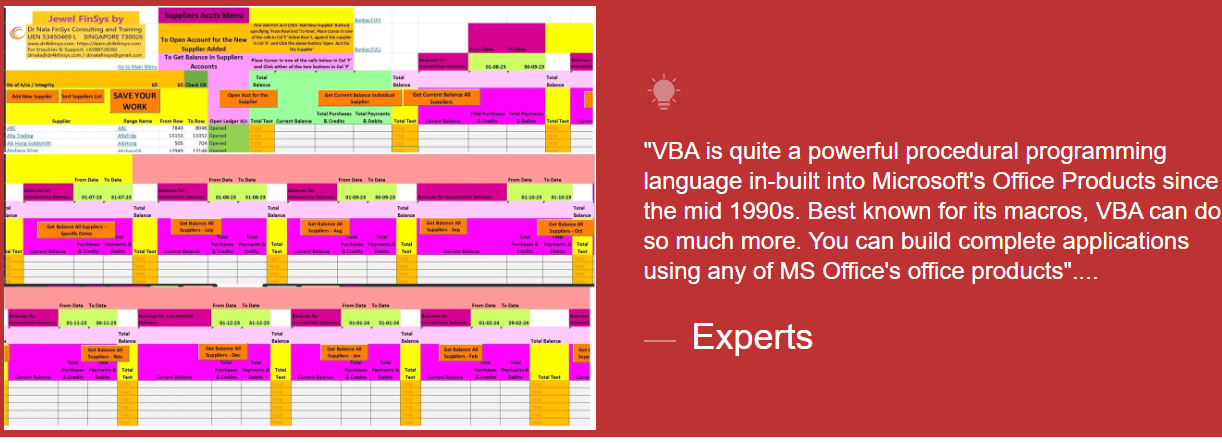
Scope of the Session
This session takes up for discussion and illustration of MS Excel Macros and VBA Programming in MS Excel.
Focus Areas - MS Excel Macros
After this part of the session, the participants will get equipped with basic concepts, creation, calling, assigning and editing of excel macros besides understanding the environment required as well as the security settings that need to be kept in mind in the course of handling Excel macros.
Focus Areas - VBA Programming in MS Excel
On completing this part, the participants will understand (a) Distinguishing functionality between Excel Macros and VBA Macros (b) Basic Environment Settings of VBA for MS Excel (c) Architecture of VBA (d) Excel Object Model (e) Building Blocks of VBA Programming and learn certain skills and acquire the ability to apply those skills in creating illustrative VBA programs and to take them forward.
This unit module enables to write code lines to search for a specific text or value in a workbook or worksheet with data in 1000s of row, copies rows containing the text or value and pastes in a different worksheet in the same workbook or in a different workbook.
In this unit module we illustrate creation of a user defined MS Excel function and VBA Function.
This unit module illustrates application of If Else End if in the context of checking whether a Trial Balance is Tallied or Not.
In many situations, we need to work with set of range names that are created. This VBA procedure helps to list and pick up each of the range names in order to process the data in the range one after another.